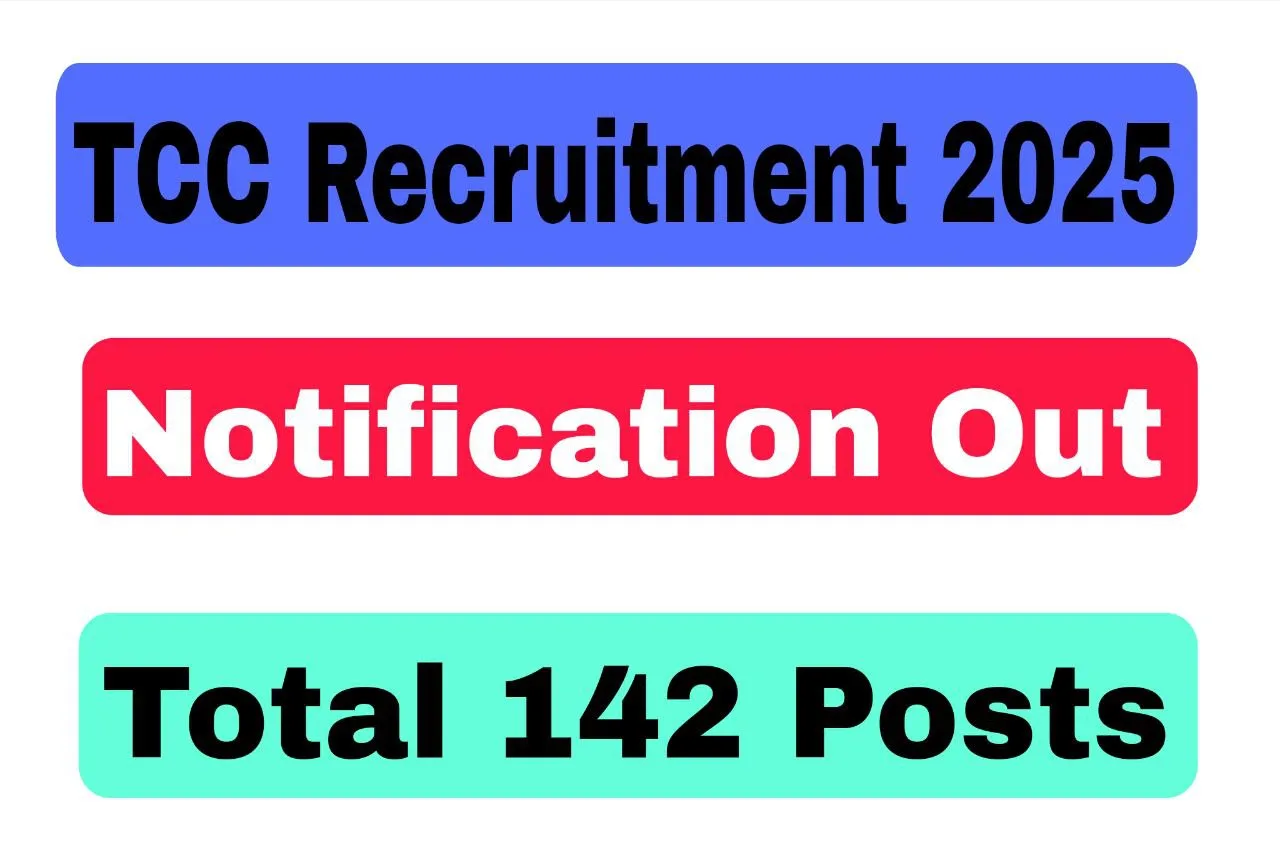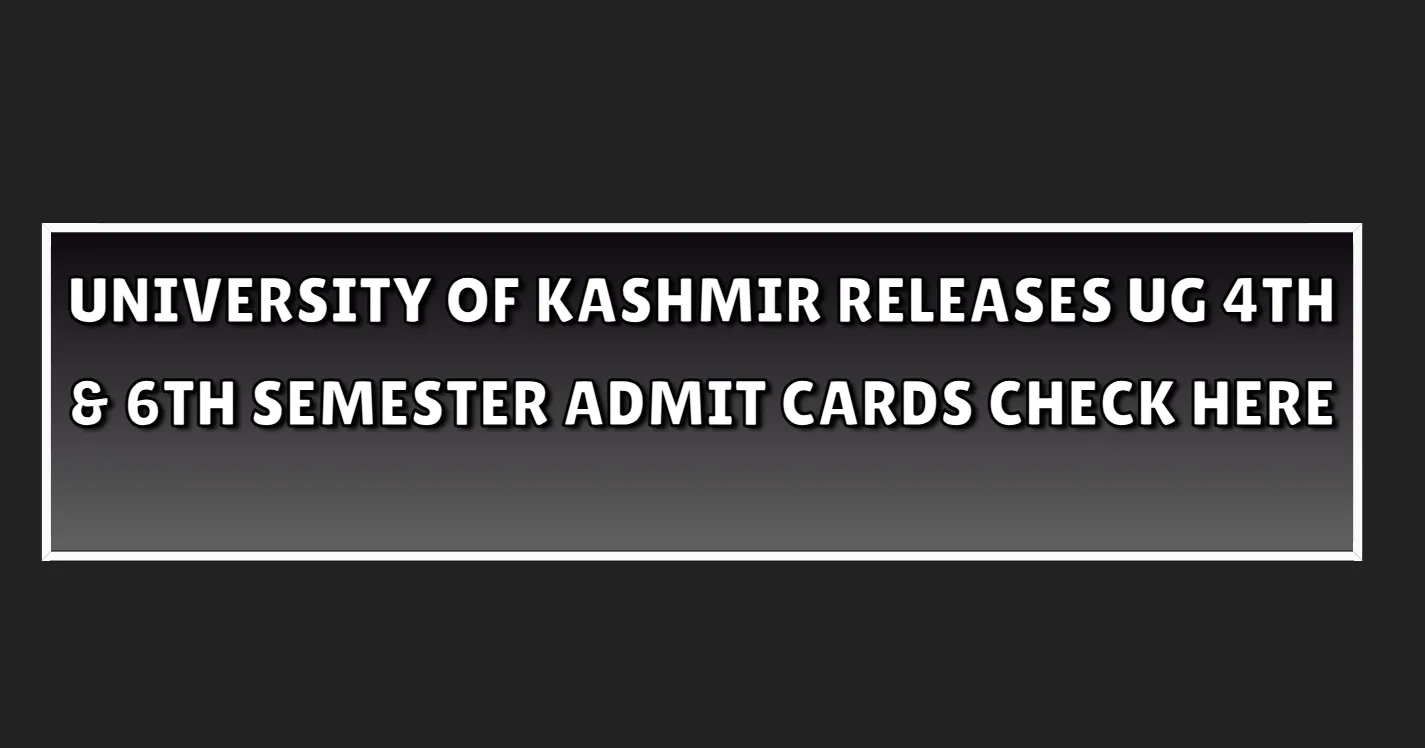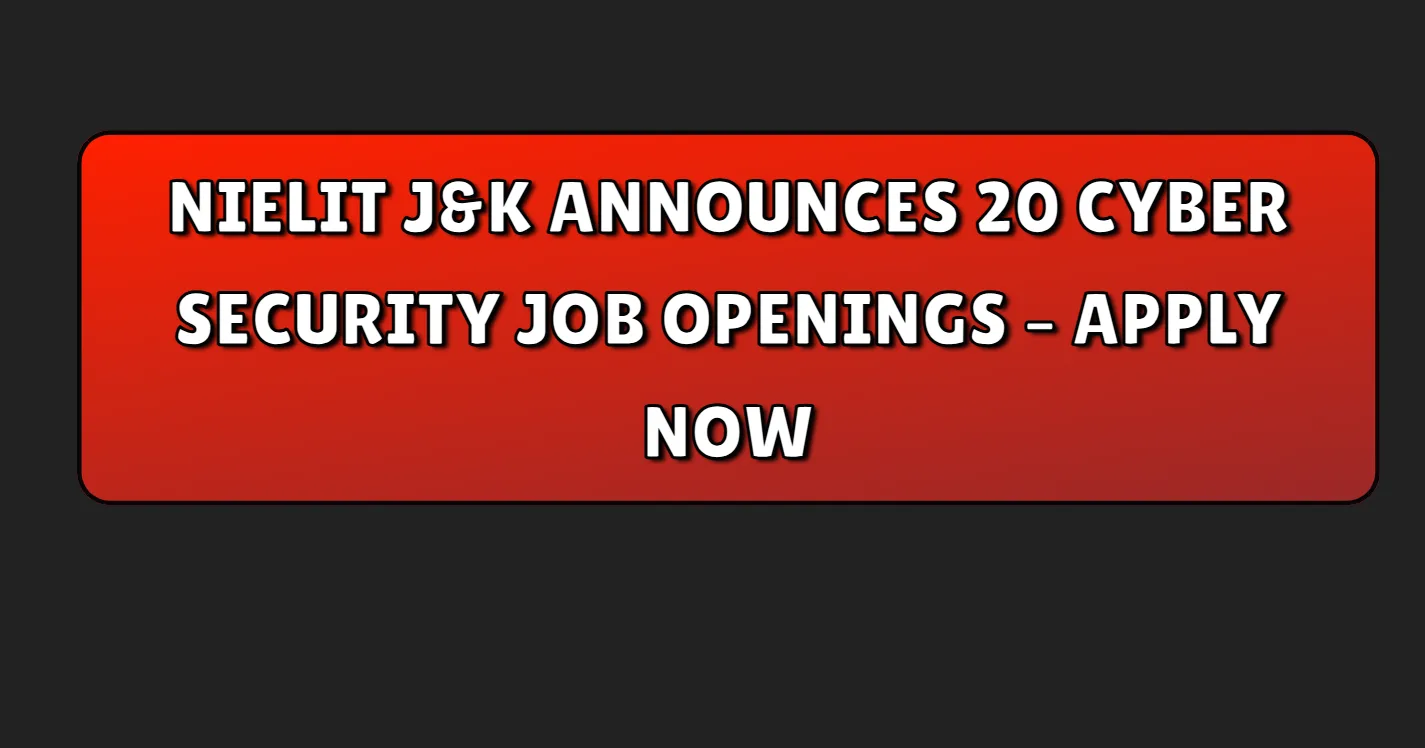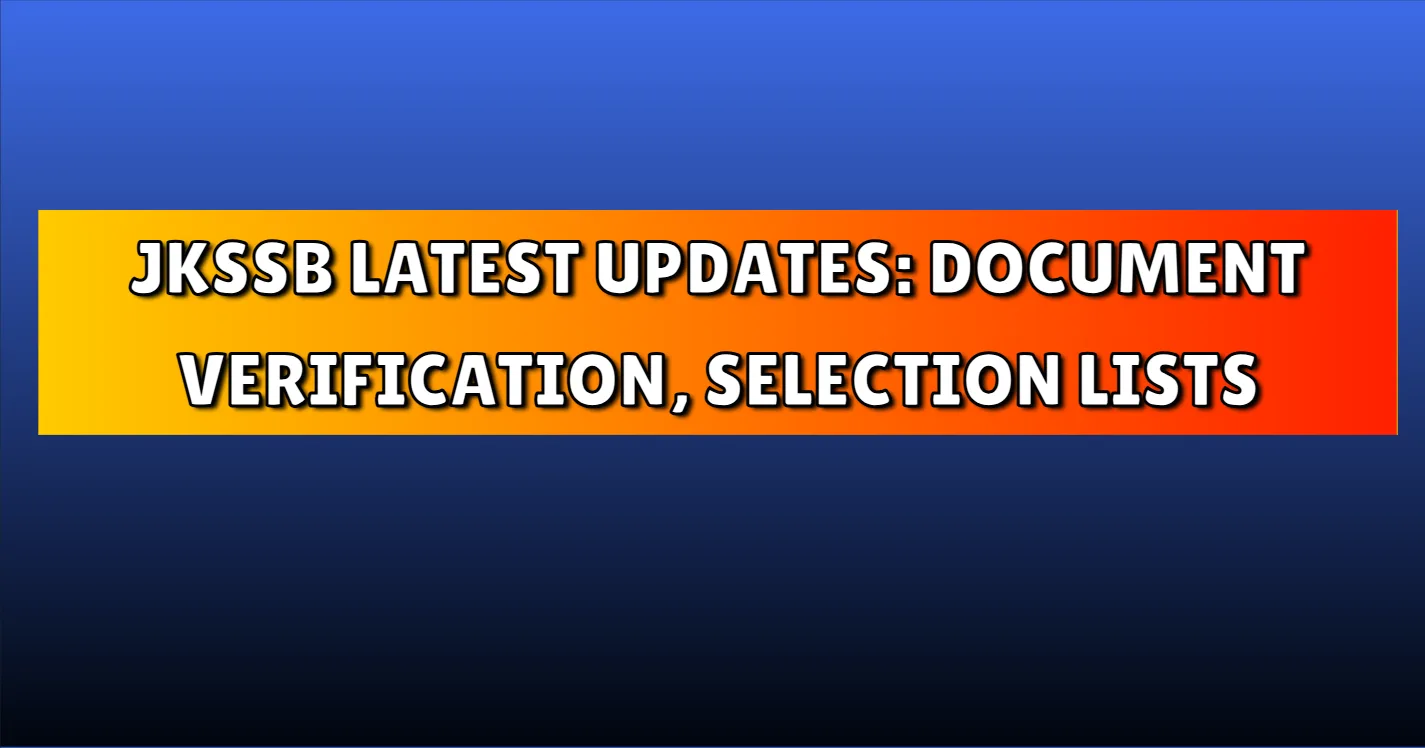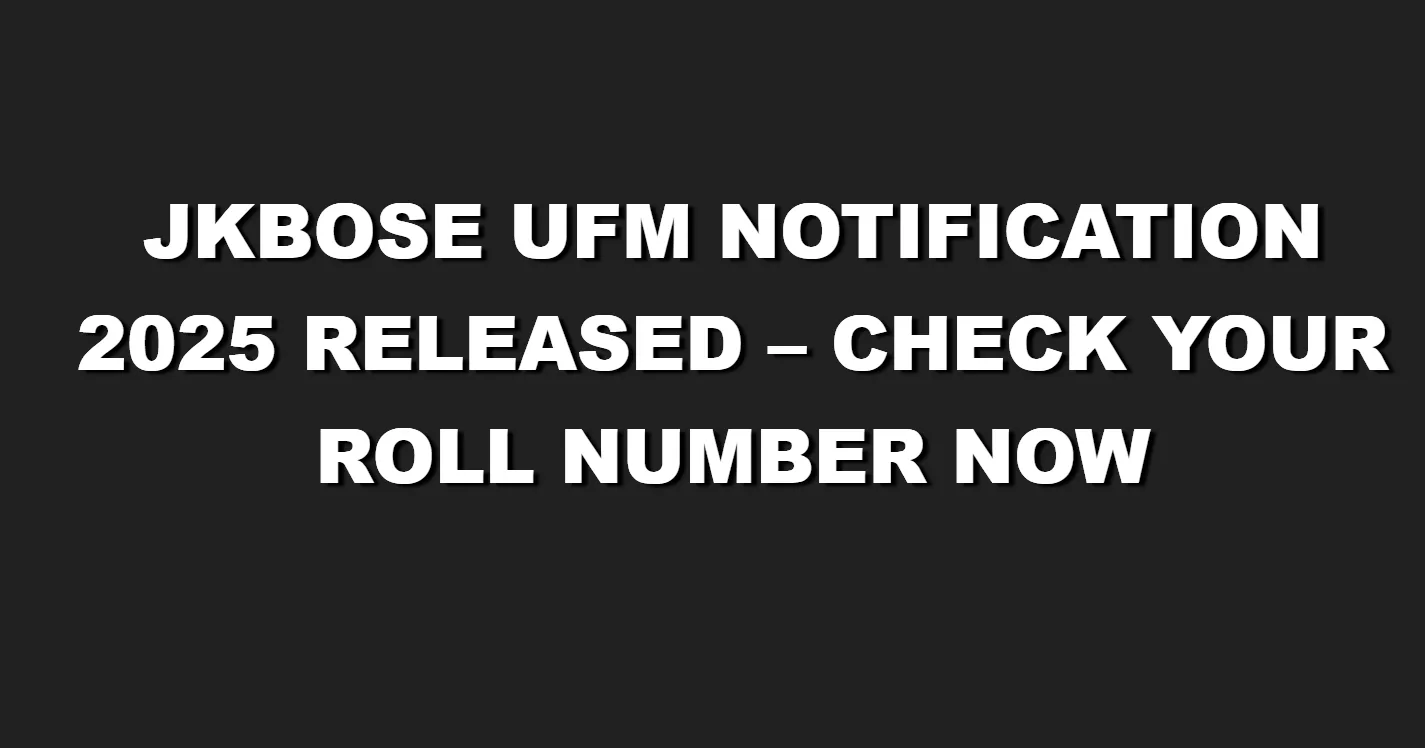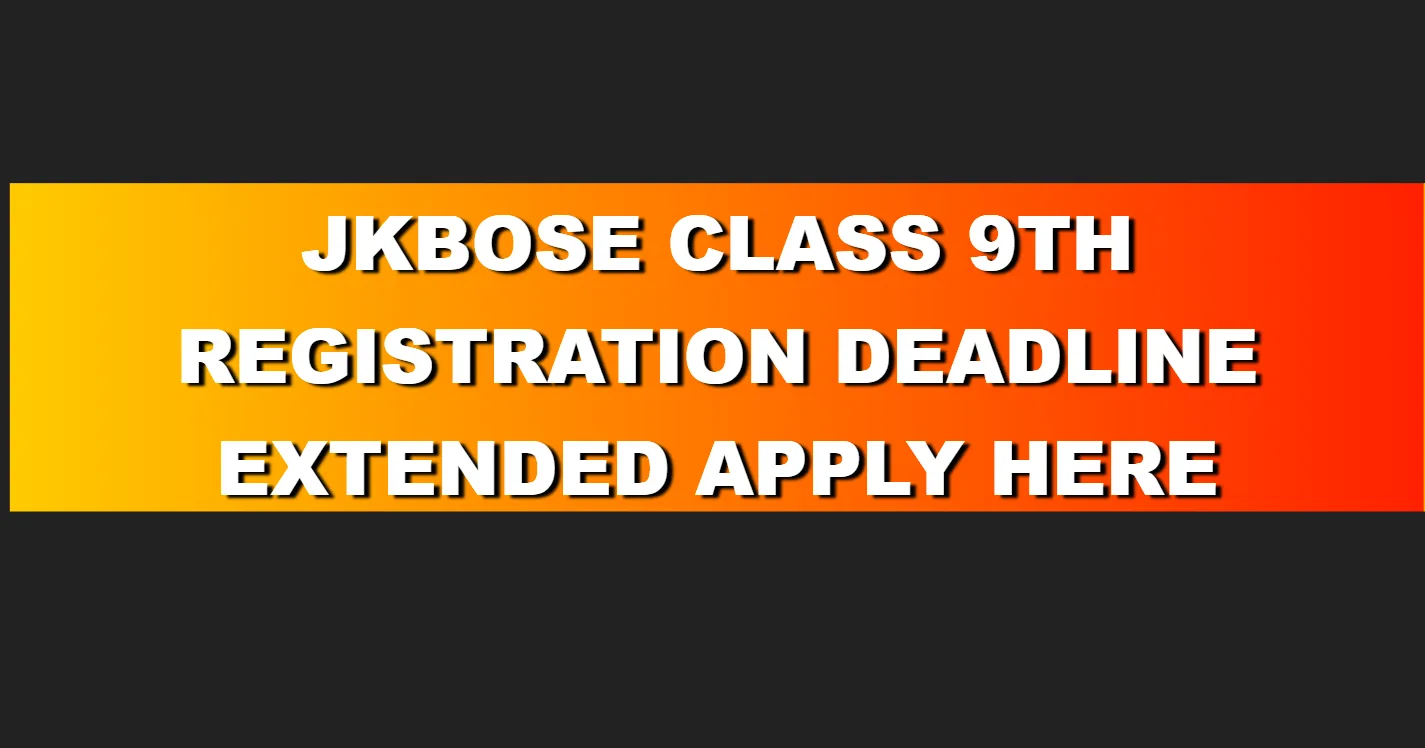In this article, we will talk about the new recruitment notification of JOI Indian Army, which friends has been released here – TGC 142 Recruitment 2025, for which you can apply online. TGC means Technical Graduate Course, and if you want to apply for it, then you will get to see all the information related to it on notification . By going there, you can check out its details and if you are applicable, then you will be able to apply online.
Indian Army TGC 142 Notification Overview
- Name of Course: Technical Graduate Course (TGC) 142
- Batch: January 2026
- Eligibility: Unmarried male engineering graduate candidates
- Application Mode: Online
- Eligible Candidates: All India candidates
- Age Limit: 20 to 27 years (as on 1 January 2026)
- Qualification: Engineering degree or final year of engineering course
Important Highlights of TGC 142 Recruitment
- Minimum physical standard has been provided.
- If you are in the final year, you can also apply.
- Complete proof of engineering degree must be shown by 1 January 2026.
Application Process: How to Apply for TGC 142
If you want to apply online in it, then you can apply in it. In this video, we will talk about its form fill-up process, and before starting this video:
If you have not yet subscribed to our channel, subscribe, share, like, so that you can get all the upcoming updates.
Step-by-Step Application Guide
1. Visit the Official Portal
To apply, you have to come to this portal first. After coming to this portal:
- You will get the option of Officer Selection below.
- From there, log in via Officer Entry Apply.
2. Check Eligibility Conditions
Before applying:
- Check the eligibility conditions of this vacancy.
- Go to Officer Selection.
- All schemes and criteria are listed.
- Below, you get the option of Eligibility Conditions.
3. Fill Eligibility Form
- Enter your Date of Birth (Date, Month, Year).
- Select your Gender.
- Select your Qualification (Degree Pass Out or Appearing).
- Provide Merit Status.
- Check LBT.
If you are eligible, then you will get the option to apply for Technical Graduate Course, and you will be able to apply from there.
Login and Registration Process
If Already Registered
- You can directly log in.
- If you’ve forgotten your username or password, use the Forgot option.
If New User
- Click on the Registration tab.
- Continue and read all instructions.
- Select Aadhaar card if available.
Aadhaar and Digilocker Registration
If You Have Aadhaar
- Select Aadhaar card number.
- Click OK.
- Use Fetch from Digilocker.
To login in your Digilocker account:
- Enter your Aadhaar number.
- Enter captcha code.
- Click Next App.
- Enter received OTP and continue.
- Click Allow to authorize your data.
If You Don’t Have Digilocker
- Go to Digilocker official website.
- Click Sign Up.
You will need to enter:
- Name
- Date of Birth
- Gender
- Mobile Number
- Create a Password
- Submit and fetch your information.
Alternate Method: Matriculation Certificate
The second method to apply is according to the details provided matriculation certificate. Steps:
- Choose matriculation certificate option.
- Click Fetch from Digi locker.
- Select your board name.
- Enter:
- Your name
- Roll number
- Year of passing
- Email ID
- Mobile number
- Fetch information from your mark sheet.
Notification PDF & Apply Online Form Link
| Notification PDF | Click Here |
| Apply Online | Click Here |